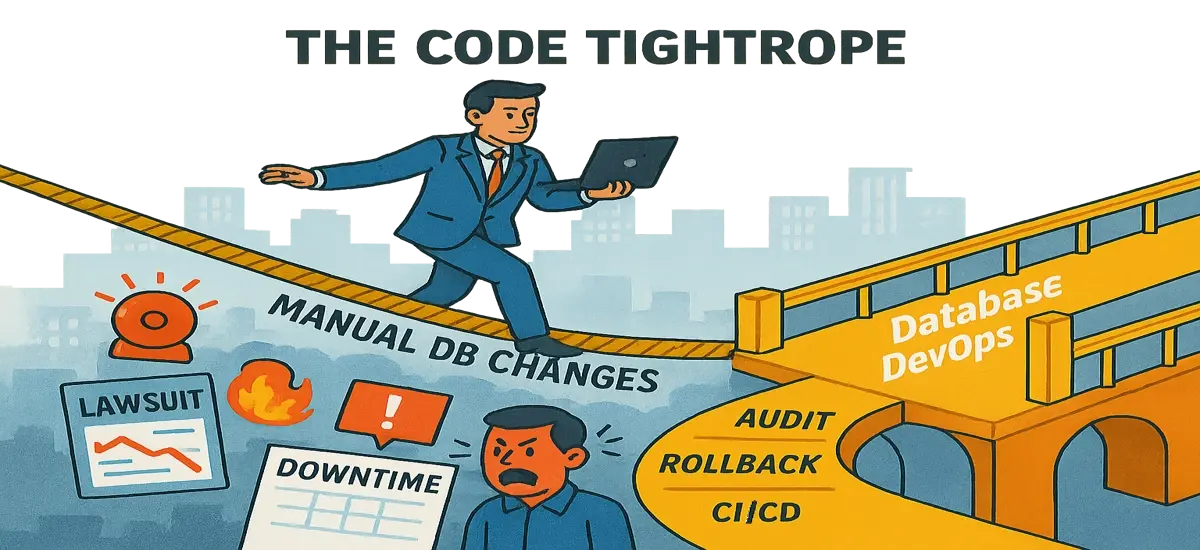SaaS vs PaaS for the Database

What You’ll Learn
- Core differences between SaaS and PaaS for database management.
- When to choose SaaS over PaaS (and vice versa) for your database needs.
- Key benefits of each model, including time-to-market and cost considerations.
- How SaaS and PaaS align with database security, compliance, and scalability requirements.
Questions that are now being asked include: What are the costs (and timelines) of cloud-based transformation? What will be its future savings to the organization? What is the list of functionalities to move to the cloud? It’s the third question that we will shed some light on in this article.
The focus of the article will be on the inherited differences between Software as a Service (SaaS) and Platform as a Service (PaaS) offerings for the database.
What is Software-as-a-Service (SaaS)?
SaaS is a cloud service to use software over the internet, where a third-party provider provides access to its innovative proprietary software through (typically) a web browser. Some applications may need the client browser to install additional software called browser plugins.
The provider structures the access to its software in a monthly/yearly subscription model where they provide all application resources (the code, the data, and hardware processing capability). The goal in SaaS is to abstract all the details – including data center and the software and hardware platform – to the and present only the software to users as a subscription-based service. Hence, the name “Software as a Service”.
Pro Tip: Ensure your SaaS provider offers robust data security and regular updates to keep your databases secure with minimal maintenance on your end.
If you have ever used an online image editing website, you have used that software as a service. Some notable examples include Canva.com and Photofeeler.com. Email marketing automation software such as Mailchimp, EngageBay, and HubSpot are also great examples of complex applications delivered via the SaaS model.
What is Platform-as-a-Service (PaaS)?
PaaS is a cloud service for software developers to rent hardware and software components from a cloud provider to rapidly and efficiently develop and deploy applications without the heavy-lifting of IT operations. PaaS users are technical people actively developing and managing the app.
Pro Tip: Choose a PaaS provider that offers flexible scaling options to support fluctuating resource needs as your application evolves.
SaaS is like renting the full house whereas PaaS is like renting the space, tools, and raw material and using that to build a house.
PaaS provides a stack typically containing the following components:
- Datacenter
- Operating systems
- Virtualization
- Networks
- Development tools
- Middleware
- Database management services
Windows Azure and Google App Engine are popular examples of PaaS providers. Not only is Windows Azure cost-effective, but it also offers an auto-scaling feature which, as the name suggests, automatically scales up the services based on your usage patterns. Developers also like Azure’s logic apps because of their ability to execute multiple functions in an automated workflow.
Besides this, Azure offers Blockchain as a Service (BaaS), Bots, Machine Learning, and Cognitive APIs and is therefore suitable for those industries as PaaS for their cloud development. Google offers its platform and infrastructure to developers of SaaS apps through Google App Engine (GAE). It’s a scalable PaaS that finds customers in giants like Best Buy and Khan Academy.
Not only is it highly secure and automatically scalable, it also offers a rich set of APIs and services. It is also incredibly easy to set up as there is no need to purchase server capacity or any other resources.
Related: DevOps in the Cloud: The Next Best Thing
SaaS vs PaaS for the Database
SaaS vs. PaaS: When is SaaS better?
$7.4 billion! That’s what the size of the corporate mobile market within SaaS is expected to be, by 2021. 73% of organizations indicated that, by 2021, they will switch to SaaS for nearly all their apps. These are astronomical numbers. The reasons why SaaS is so popular include:
- Minimal maintenance: Purchase, login, and use – that’s all there is to a SaaS application from the client-side. The providers maintain the applications and update them on their own server, abstracting everything from the client.
- Mobile Accessibility – As technology advances, most SaaS apps are available through a responsive website or a mobile application on any device for 24/7 on-the-go usage.
- Lower network costs – Massive evolution in internet speeds all over the world makes SaaS data access much smoother without heavy investment in a private leased line.
- Simpler scalability – If the load on the application from a specific client increases, the provider manages it on its own without any intervention from the client. All that the client needs to do is to buy extra credits or upgrade to the next level plan.
- Far cheaper costs – Because of so many SaaS providers in the market, the price war benefits customers. A typical SaaS is far cheaper to just buy and start using than a traditional in-house application that often results in messy internal finances.
- A guarantee of security – There was a time when SaaS was new and the concern for the security of data scared many companies from investing in SaaS apps. Such concerns are now a thing of the past as security has become a mission-critical feature for all SaaS providers. Therefore, all providers invest heavily in data privacy, security, and availability.
- The flexibility of work location – Traveling to an office increases the risk of COVID-19 transmission and therefore, most of the workforce has started working from home. The adaptability of SaaS apps has ensured a relatively quick return to normal for all organizations that trust SaaS. All this was possible because of the SaaS model.
- The simplicity of usage – As mentioned earlier, “buy, login, use” – that’s all there is to using a SaaS app. There’s no need for a separate IT team to manage the application or extra hardware for the app.
A non-extensive list of use cases when SaaS might be a better fit are: Quick eCommerce websites that are constructed using apps like Shopify and its off-the-shelf features, Short-term projects made for testing or any other purposes where the core application is already designed by a provider, and apps that have periodic use such as tax/financial software.
SaaS vs. PaaS: When is PaaS better?
With PaaS, developers are abstracted from underlying IT hardware and its maintenance processes. If a company uses PaaS for its developers, they don’t need to maintain their data center, custom database, hardware, and middleware platform. Their developers can simply develop, deploy, and manage their applications on a third-party platform consisting of all the necessary hardware and software components.
| Did You Know?
As per a Statista report, about $50.8 billion was spent on PaaS from the end of the year 2019 till March 2020 only. |
What makes PaaS such an attractive cloud computing technology? Let’s see its advantages for developers:
- Faster time to market – Developers are free from worrying about creating and managing their own backend infrastructure and software stack. Their PaaS vendor handles everything for them; they only have to develop and test the application on the vendor’s platform. This saves a lot of time.
- Simplified development lifecycle – Developers get a single platform from start to finish. Developers can create, run, deploy, and update apps on that platform and get consistent results across the entire development lifestyle chain. With an on-premise or on-cloud Infrastructure (IaaS) application, additional effort goes into ensuring uniform configuration parameters across all stages of development.
- Cheaper costs – Some PaaS providers have a flat per-month fee while others offer pay-as-you-go pricing. But eventually, it saves a lot of costs when compared to on-cloud Infrastructure because users don’t have to make provisions for their own middleware and database. Without the need for an in-house software backend, companies can also save on human resources required to maintain the software backend.
- Zero license management – The PaaS provider manages licenses of all platform components – hardware or software. The user company is free of any overhead work required to pay for and maintain these licenses.
This table below shares the core differences between SaaS and PaaS.
| SaaS | PaaS | |
| Software development features | NO | YES |
| User team size | Very few people required as they just have to use the software | Multiple developers required |
| User training | If the software is vast, some initial training may be required. Otherwise, a clear UI does the job. | Users are devs and must either be trained or have previous experience of coding on the cloud |
| Data management | SaaS provider handles as aspects | PaaS users must create and manage their data |
Conclusion
SaaS and PaaS are widely different. While SaaS provides a complete cloud-based software, PaaS provides software and hardware resources necessary to create an application that may one day be used as SaaS.
In the end, whether you choose SaaS or PaaS for your database, it is really a personal choice. If you need a database (and its relevant apps) fully pre-installed for use in a plug-and-play model, DBSaaS (Database SaaS) is a preferred choice. But if you need custom functionality over your database, you should consider DBPaaS (Database PaaS) as you would want to invest in resources to develop those custom database apps.
With Covid-19 in tow for all your business decisions, you probably want to minimize your human resources. Therefore, DBSaaS is a simpler choice. If you plan to extend database functionality through engineers working remotely, you would need DBPaaS. Either way, automation for databases should be added in.
Only a smooth monitoring, management, and governance database solution will help you stay on top of things. Security and compliance can be addressed with minimal issues and your DevOps pipeline can deploy incrementally with zero hiccups and issues like code drifts or accidental overrides.
Key Takeaways
- SaaS simplifies database management with minimal setup, while PaaS offers a more customizable, developer-friendly environment.
- SaaS is ideal for organizations needing a plug-and-play model, while PaaS provides flexibility for custom applications.
- Each model supports specific scalability, cost, and compliance needs, making the choice dependent on your organization’s technical requirements and resources.